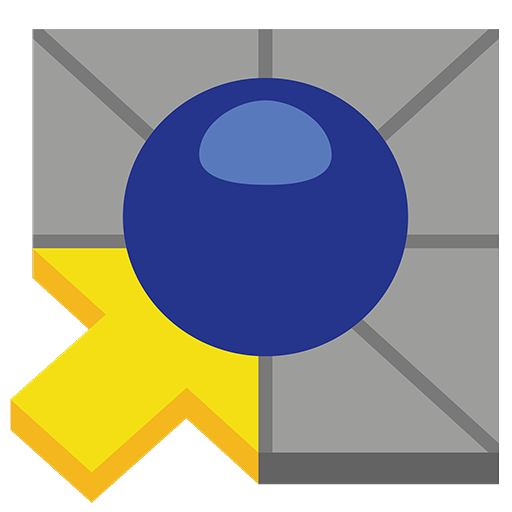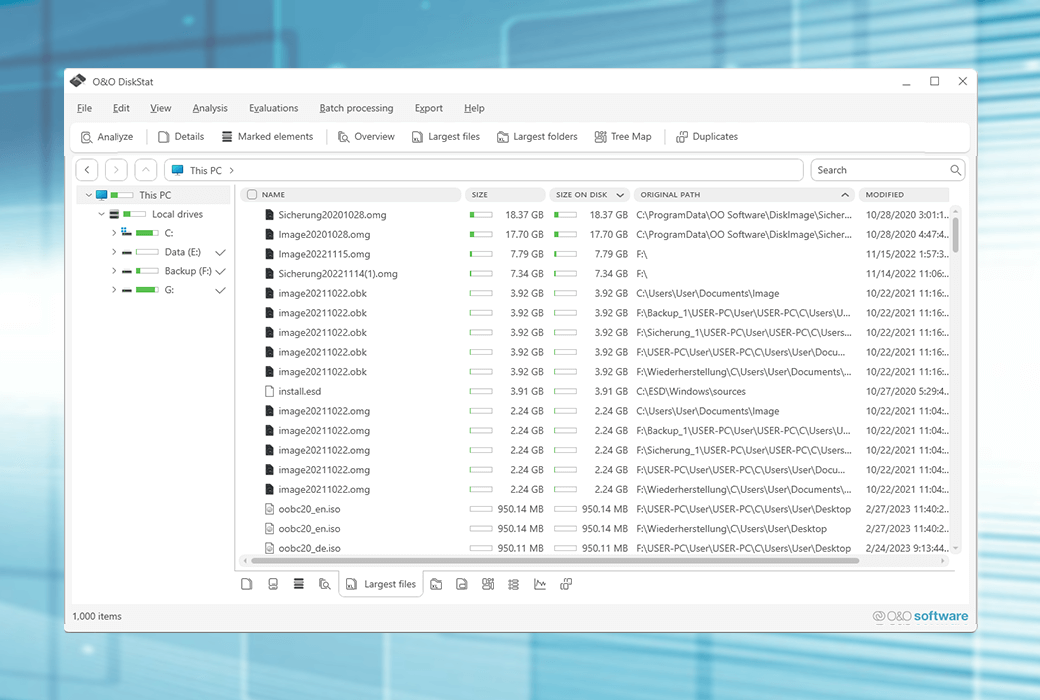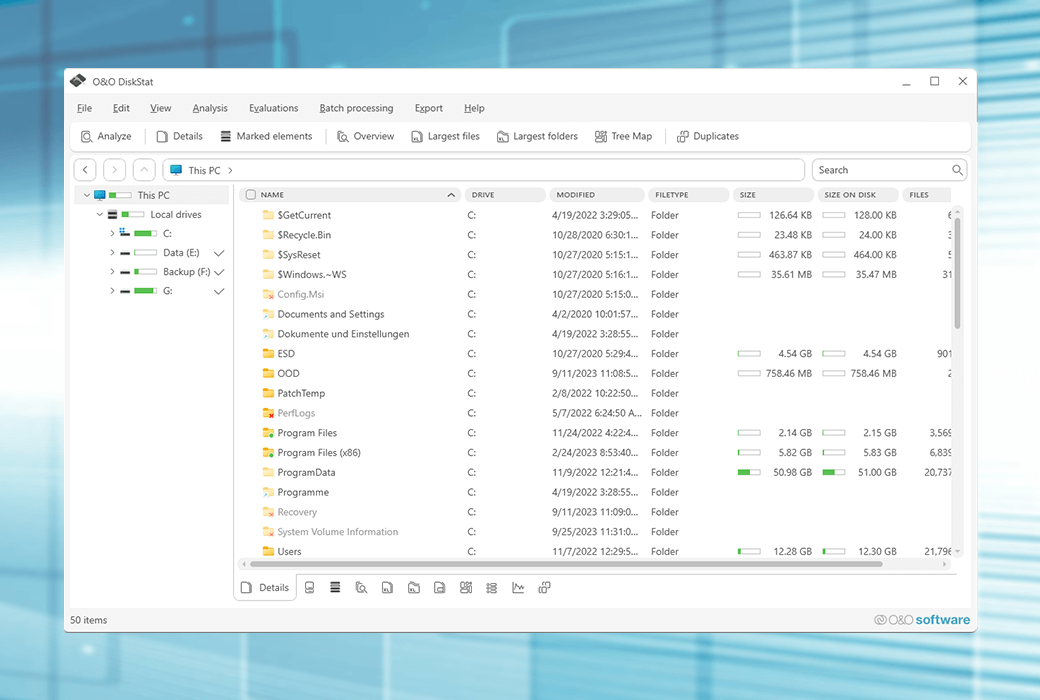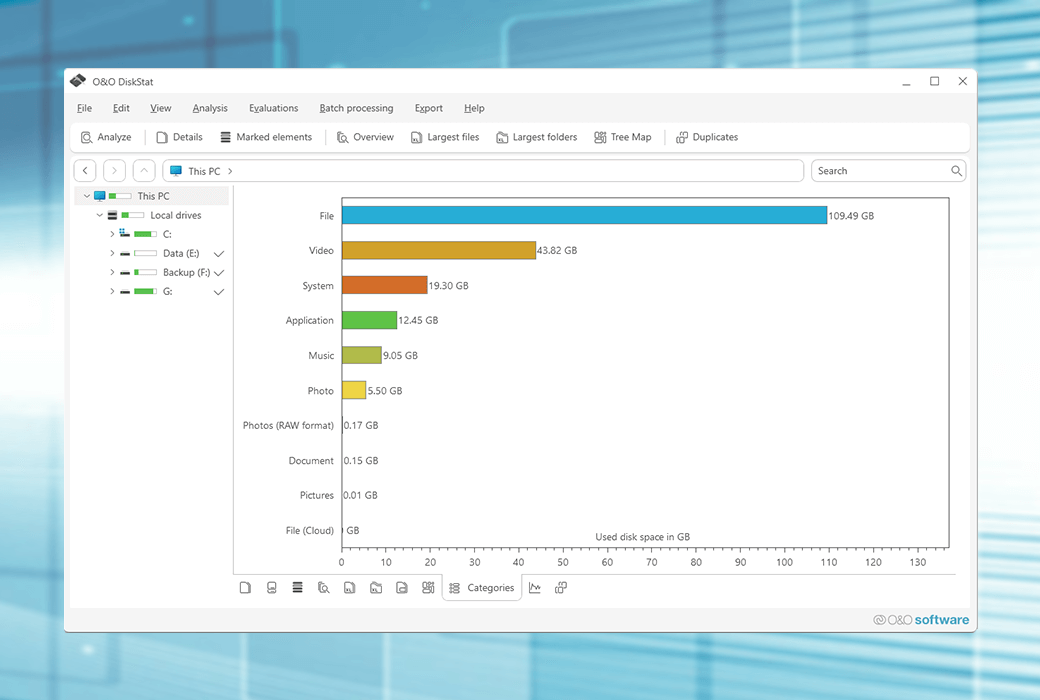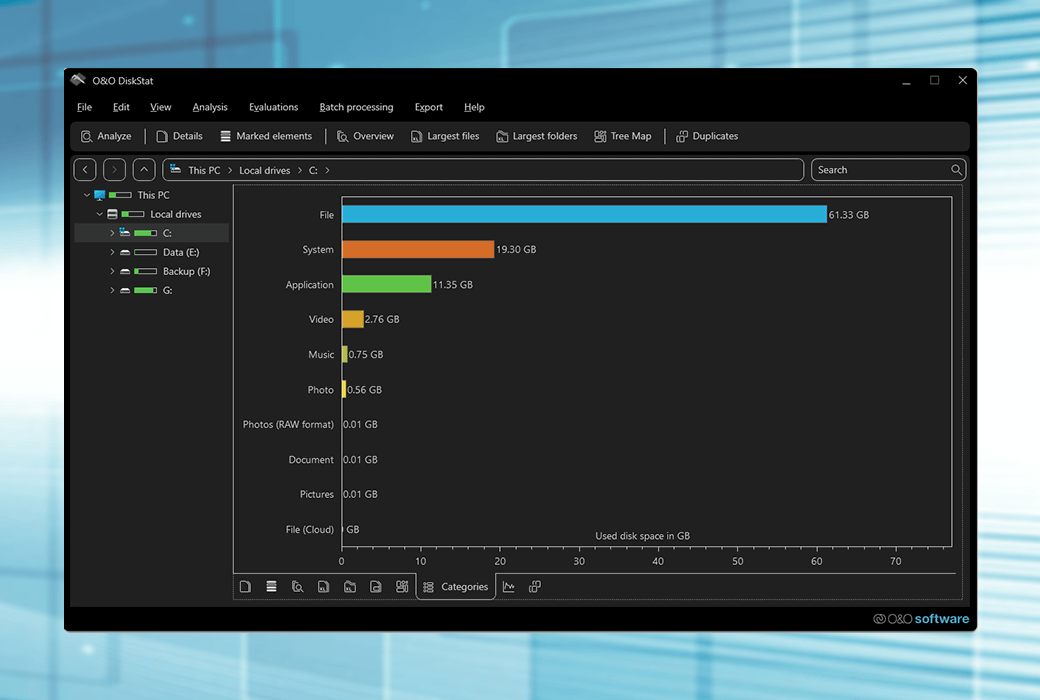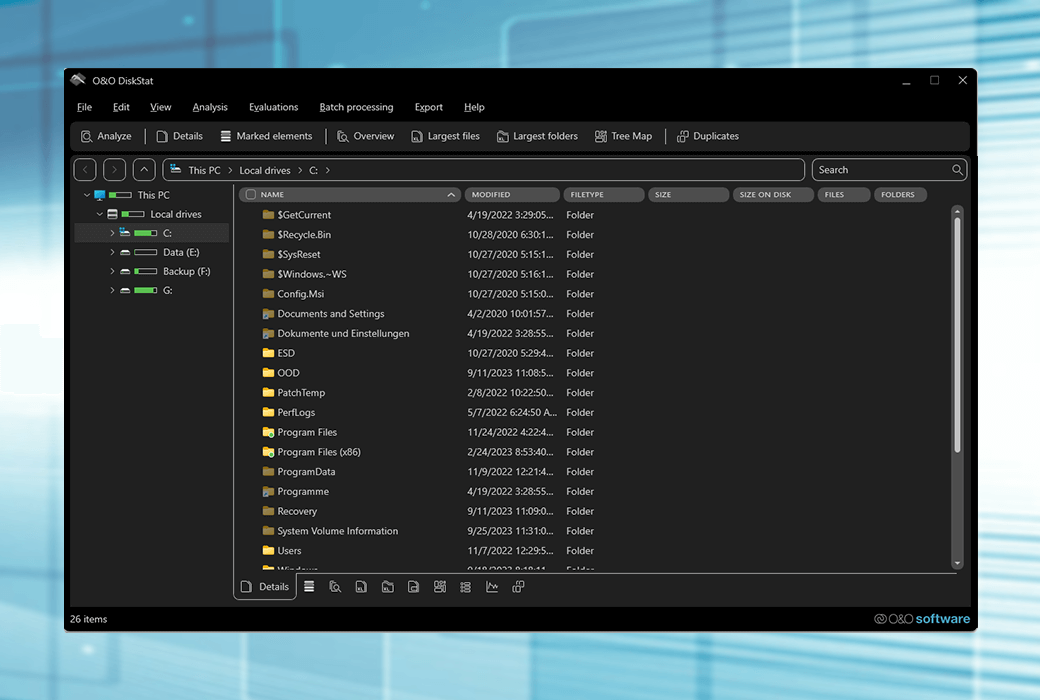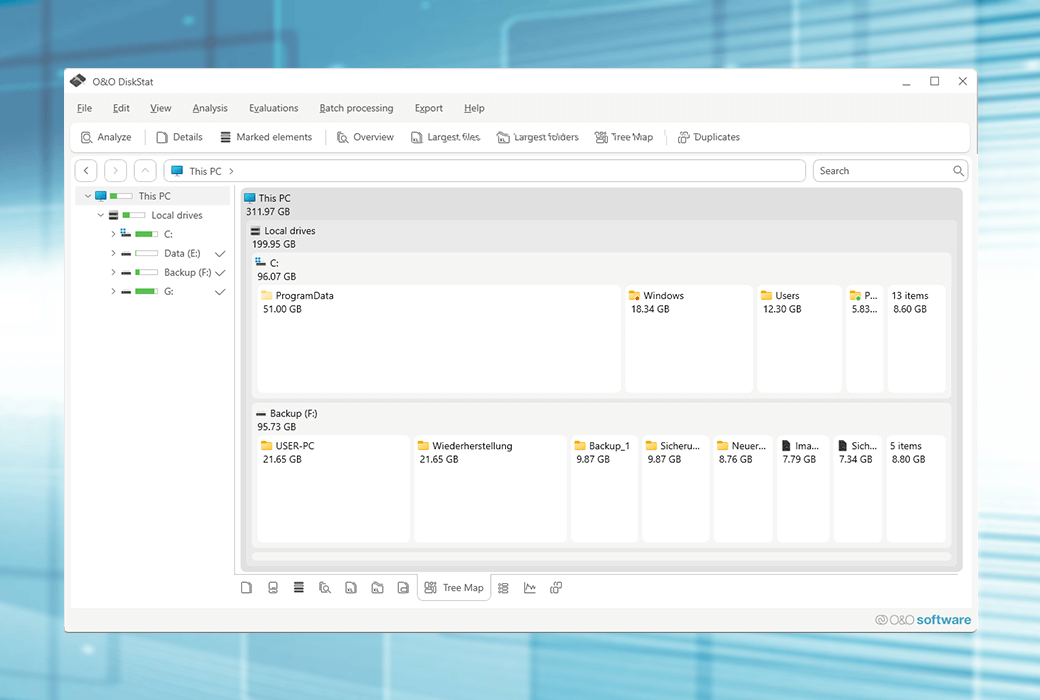You haven't signed in yet, you can have a better experience after signing in
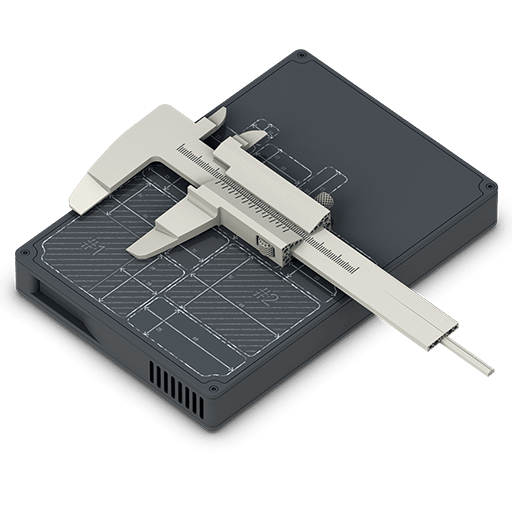 O&O DiskStat 4 Disk Space Optimization Storage Tool Software
O&O DiskStat 4 Disk Space Optimization Storage Tool Software
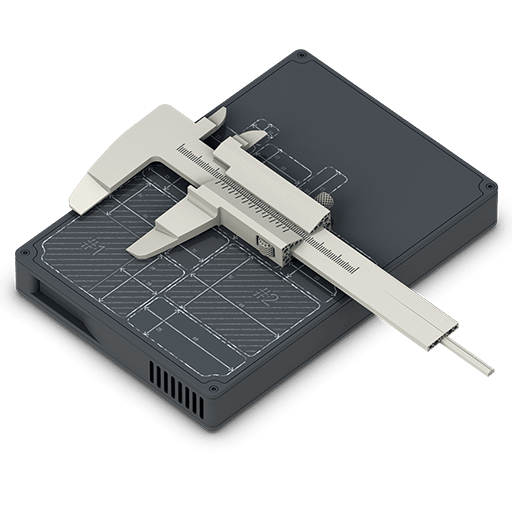
Activity Rules
1、Activity time:{{ info.groupon.start_at }} ~ {{ info.groupon.end_at }}。
1、Activity time:cease when sold out。
2、Validity period of the Group Buying:{{ info.groupon.expire_days * 24 }} hours。
3、Number of Group Buying:{{ info.groupon.need_count }}x。
Please Pay Attention
1、Teamwork process: Join/initiate a Group Buying and make a successful payment - Within the validity period, the number of team members meets the activity requirements - Group Buying succeeded!
2、If the number of participants cannot be met within the valid period, the group will fail, and the paid amount will be refunded in the original way.
3、The number of people required and the time of the event may vary among different products. Please pay attention to the rules of the event.
O& DiskStat 4 allows you to quickly understand how to use a hard drive. This makes it easy to search for files and folders that occupy valuable hard drive space and slow down the computer speed. Similar to Windows Explorer, this multifunctional tool provides an intuitive interface and various options for searching memory usage.
The passion for collecting is very interesting. Collecting files that are no longer needed will occupy storage space and ultimately cost money - if you need to purchase a new hard drive. We have developed O& O DiskStat, so finding and cleaning up space waste will not become a time-consuming torture.
Once you clear excess luggage, you will be amazed at how much space you get. O& DiskStat displays which files occupy how much space in a clear list and chart. Whether on the internet or on a home PC. Once you have identified the excess files and the biggest space waste, you can quickly and easily eliminate them. Through this method, you can track your data and save on additional storage media costs.
Batch processing of files and directories
O& DiskStat 4 provides you with a convenient way to record multiple files and directories across directory and drive boundaries, and move, copy, or delete them in one run. These processes can also be recorded. Another option for the process to run continuously is to process existing files and interact when errors occur.
function
- Analyze directories, drives, drive groups, or the entire computer
- Detailed statistics
- A new UI with navigation similar to a resource manager
- Search for files and directories
- Find duplicate items
- Marking files across directory and partition boundaries
- Batch processing of files and directories
- Export and import analysis files
system requirements
- Windows 10 or 11- All versions
- Windows Server -2016-2022
- No installation required, program starts immediately
- . NET Framework 4.8 or higher
- 10 MB disk space
- 1 GB RAM (recommended 2 GB)
- Internet connection
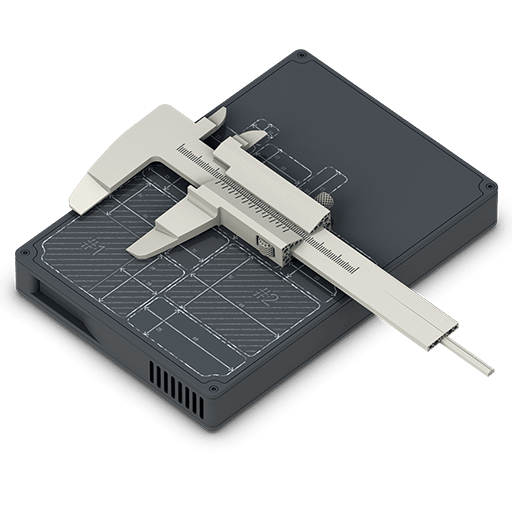
Official website:https://www.oo-software.com/en/oodiskstat
Download Center:https://oo-diskstat.apsgo.cn
Backup Download:N/A
Delivery time:Manual online processing
Operating platform:Windows
Interface language:Supports English and German interface display.
Update instructions:Support minor version upgrades and updates. For example: v4. x
Pre purchase trial:Free trial before purchase.
How to receive the goods:After purchase, the activation information will be sent to the email address at the time of placing the order, and the corresponding product activation code can be viewed in the personal center, My Orders.
Number of devices:Can install 1/5 computers, depending on the license purchased.
Replacing the computer:Uninstall the original computer and activate the new computer.
Activation guidance:To be added.
Special instructions:To be added.
Reference materials:https://www.oo-software.com/en/support/faq

Any question
{{ app.qa.openQa.Q.title }}